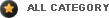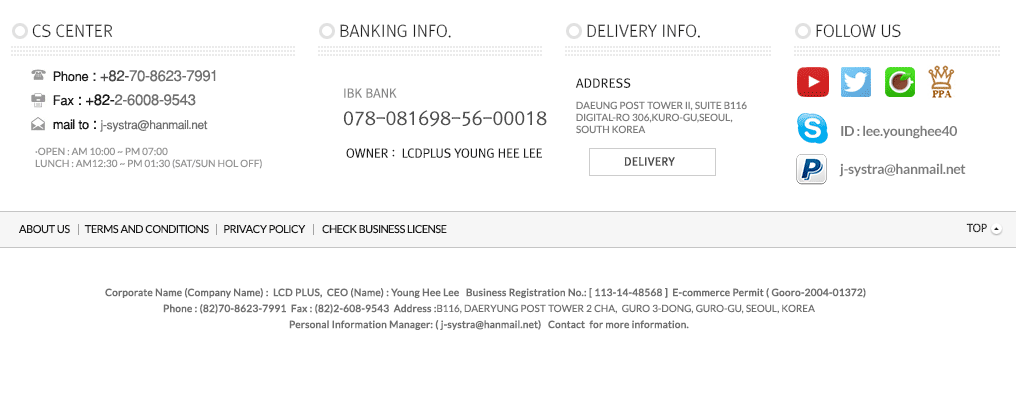- You can add up to 10 addresses. Your address book will be automatically updated with the shipping address entered in your latest order, unless the addresses are manually added.
- If you do not want an automatic update, go to "Address Book" and change your auto update setting to "Fixed."
- To set a default shipping address, find the shipping address you want to make your primary and click "Edit". Check "Save as my default shipping address", then click "Save".
(0)
Current Page
- Home
- My Account
- Address Book
Address Book
Please add frequently used shipping addresses.